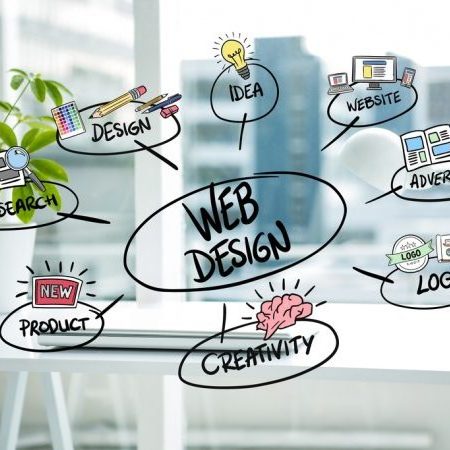Graphic Design Diploma

Overview
Graphic design is the art of visual communication, the visual representation of ideas or concepts. In this advanced graphic design course, you’ll study the movements that shaped today’s design world. Working with a professional designer, you’ll discover how to conceptualize projects, reinvent clichés, distill complex information, and motivate your audience. Class assignments include postage design, annual report layout, poster and book design, an art poster, and a direct mail piece.
Course contents :
· Color Theory
· Design and Composition
· Layout Design
· Adobe illustrator
· Adobe Photoshop
· Logo Design II
· Packaging Design
· Print Production
Course outlines
Lesson 1. Orientation
1.1 Syllabus Review – course content, resources and procedures
1.2 Subscribe to course calendar and Google + community
Lesson 2. Intro to vector graphics and the design principles
2.1 Introduction to the four design principles
2.2 Recognizing the use of the design principles
2.3 Differences between vector-based graphics and pixel-based graphics
2.4 Dot-to-dot approach
2.5 Intro to the Illustrator interface
2.6 Panels, tools and menus
2.7 Basic selections
Lesson 3. Design principles in depth; editing shapes
3.1 Using Contrast
3.2 Using Repetition
3.3 Using Alignment
3.4 Using Proximity
3.5 Learning the tools, panels and menus
Lesson 4. Typography and Illustrator text tools
4.1 Intro to typographic terms
4.2 Text tools in Illustrator
4.3 Stroking text
4.4 Outlining text
Lesson 5. Type categories, layers & artboards, brushes & patterns, converting bitmaps
5.1 Learning type categories
5.2 Using layers
5.3 Using artboards
5.4 Using 3rd party brushes and patterns
Lesson 6. Branding and corporate identity
6.1 Branding a concept or company
6.2 Why you should create your logos in Illustrator
6.3 Importing 3rd party brushes for use in Illustrator
6.4 Importing 3rd party patterns for use in Illustrator
Lesson 7. Intro to bitmap graphics
7.1 Introduction to creating bitmap-based graphics in Photoshop
7.2 Seeing the similarities and differences between the user interfaces in Photoshop and Illustrator
7.3 Learn the various color modes of bitmap files and their uses
7.4 Understanding bitmap file resolution and how it is important
7.5 Learn the differences in bitmap file formats and which one would be appropriate for your use
7.6 How the various selection tools work in Photoshop
Lesson 8. Cropping and resizing images, composing, using channels and layers
8.1 The crop tool and resizing images
8.2 Saving existing selections into channels
8.3 Using selections to create layer masks to edit your images in a non-destructive manner
8.4 Make use of layers in Photoshop to compose multiple images into a collage
Lesson 9. Advanced editing of selections, preparing images for various uses
9.1 Editing selections
9.2 Preparing images resolution and file formats for web delivery
9.3 Preparing images resolution and file formats for print delivery
Lesson 10. Retouching and repairing images
10.1 Learning the retouching tools in Photoshop
Lesson 11. Using blending modes, non-destructive adjustment layers
11.1 Learning the blending modes and categories of effects
11.2 Using adjustment layers in your documents
11.3 Using layer styles and how to copy them between layers
Lesson 12. Combining bitmap and vector elements
12.1 Understanding the differences between vector and bitmap-based images
12.2 Using Illustrator files in your Photoshop projects
12.3 Using smart objects
Course Features
- Lectures 0
- Quizzes 0
- Duration 80 hours
- Skill level All levels
- Language English
- Students 0
- Assessments Yes