Adobe Flash CS6
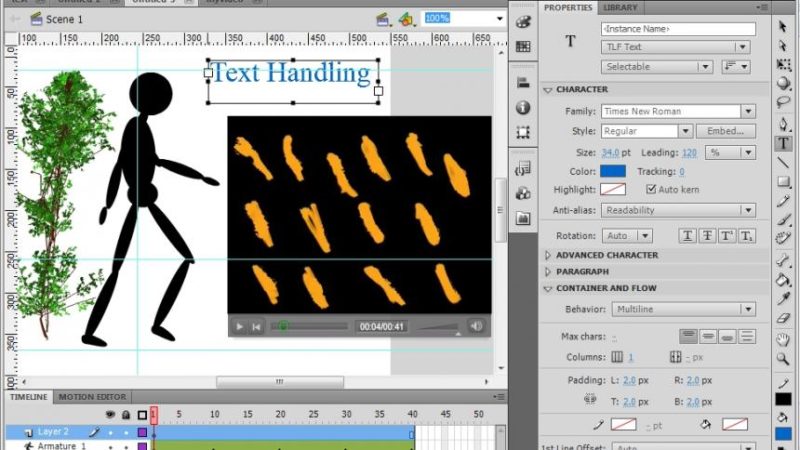
Overview
Flash CS6 Introduction, is part of a two-course ILT series. These courses are designed to prepare students for the Adobe Certified Expert exam in Flash CS6. In the Introduction course, students will get an overview of Flash and learn how to create new files and publish applications to SWF. Students will learn how to draw in Flash and how to create and adjust vector paths. They’ll learn how to use symbols and imported assets, and how to work with layers, frames, and the timeline. Finally, students will learn the basics of creating animation in Flash.
Course Outline
Unit 1: Getting started
Topic A: A Flash overview
Topic B: Creating new documents
Topic C: Publishing
Unit 2: Drawing in Flash
Topic A: Bitmap and vector graphics
Topic B: Flash drawing tools
Topic C: Vector paths
Unit 3: Symbols and imported assets
Topic A: Symbols overview
Topic B: Importing graphics
Unit 4: Layers and frames
Topic A: Layers
Topic B: Timeline basics
Unit 5: Animation
Topic A: Tweens
Topic B: Optimizing graphics for animation
Topic C: Movie clip animation
Course Features
- Lectures 0
- Quizzes 0
- Duration 40 hours
- Skill level All levels
- Language English
- Students 0
- Assessments Yes
