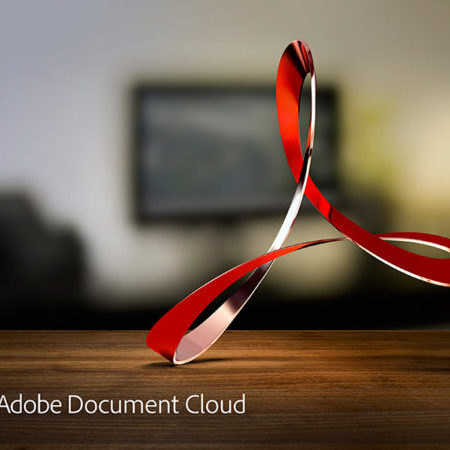Final Cut
$ 0.01

Overview
This course teaches all the tools and techniques that make FCPx 10.3 one of the best editing tools in the business. Students will learn basic editing functions while becoming familiar with the user interface. Starting with media management, importing and basic video editing techniques, and working all the way through Final Cut Pro’s powerful advanced features such as effects, titles and color correction. Students will work with dramatic real-world media to learn the practical techniques used daily in editing projects.
Course Outline
- Getting Started
- Upgrading Existing Events, Projects, and Libraries
- Preparing the Source Media Files
- Introducing the Job and the Workflow
- Importing Media
- . Understanding Clips, Events, and Libraries
- Creating a Library
- Preparing to Import Camera Source Files
- Using the Media Import Window
- Creating a Camera Archive
- Importing Source Media from a Camera
- Navigating Within a Filmstrip Preview
- Importing Clips from a Camera Card
- Choosing Media Import Options
- Applying Media Import Options
- Import Files from a Volume
- Importing Existing Files from a Volume
- Dragging from the Finder or Other Apps
- Organizing Clips
- . Introducing the Libraries, Browser, and Viewer Panes
- Using Keywords
- Keywording a Clip
- Keywording a Range
- Adding Notes to a Clip
- Assigning Ratings
- Applying Ratings
- Customizing a Favorite
- Search, Sort, and Filter
- Filtering an Event
- Working with Smart Collections
- Creating a Libra1y-Wide Smart Collection
- Detecting People and Shot Composition
- Roles
- Assigning Roles
- Making the First Edit
- . Understanding a Project
- Creating a Project
- Defining the Primary Storyline
- Appending the Primary Storyline
- Rearranging Clips in the Primary Storyline
- Modifying Clips in the Primary Storyline
- Performing Insert Edits
- Rippling the Primary Storyline
- Timing the Primary Storyline
- Inserting a Gap Clip
- Blading and Deleting
- Joining a Through Edit
- Refining Some Sound Bite Edits
- Editing Above the Primary Storyline
- Adding and Trimming Connected B-roll
- Understanding Connected Clip Sync and Trimming Behaviors
- Creating a Connected Storyline
- Converting Connected Clips into a Connected Storyline
- Appending Clips to a New Connected Storyline Editing Below the Primary Storyline
- Connecting a Music Clip
- Finessing the Rough Cut
- Adjusting the Edits
- Adjusting Clip Volume Levels
- Connecting Two Additional B-Roll Clips
- Refining Edits Using Cross Dissolves and Fade Handles
- Sharing Your Progress
- Sharing an i0S-Compatible File
- Revising the Edit
- . Versioning a Project
- Snapshotting a Project
- Lifting from a Storyline
- Lifting Clips Out of a Storyline
- Replacing a Clip
- Replacing the Primary Storyline
- Creating Time at 0:00
- Working with Markers
- Creating Markers
- Using the Position Tool
- Realigning Sound Bites and B-roll to Music
- Working with Auditions
- Repositioning Storyline and Deleting Within
- Importing the Aerial Clips Using Finder Tags
- Working with an Audition Clip
- Trimming the Tops and Tails
- Trimming the Aerials
- Enhancing the Edit
- . Retiming Clips
- Setting a Constant Speed Change
- Editing with Blade Speed
- Working with Video Effects
- Experimenting with Video Effects
- Creating a Depth of Field Effect
- Working with Video Transitions
- Experimenting with Transitions
- Compositing Using Spatial Parameters
- Creating a Two-Up Split Screen
- Exploring the Video Animati on Editor
- Compounding Clips
- Collapsing a Composite into a Compound
- Finishing the Edit
- . Using Titles
- Adding and Modifying a Lower Third
- Creating 3D Titles
- Exploring 3D Options
- Working with Audio
- Adding Sound to a Clip
- Adjusting Volume Levels over Time
- Understanding Audio Enhancements
- Recording a Voiceover
- Using the Voiceover Tool
- Connecting the Image
- Exploring the Color Correction Tools for Luma
- Exploring the Color Correction Tools for Chroma
- Sharing a Project
- . Creating a Viewable File
- Sharing to an Online Host
- Sharing to a Bundle
- Sharing a Master File
- Creating an Exchangeable File
- Utilizing Compressor
- Managing Libraries
- . Storing the Imported Media
- Importing Existing Files as Externally Referenced
- Importing as Internally Managed Clips
- Copying as Externally Referenced
- Moving and Copying Clips Within a Library
- Making a Library Portable
- Advancing Your Workflow
- . Using Manual Settings for a New Project
- Synchronizing Dual System Recordings
- Using Chroma Key
- Working with Multicam
Course Features
- Lectures 0
- Quizzes 0
- Duration 40 hours
- Skill level All levels
- Language English
- Students 0
- Assessments Yes
Curriculum is empty