74-409-Server Virtualization with Windows Server Hyper-V and System Center
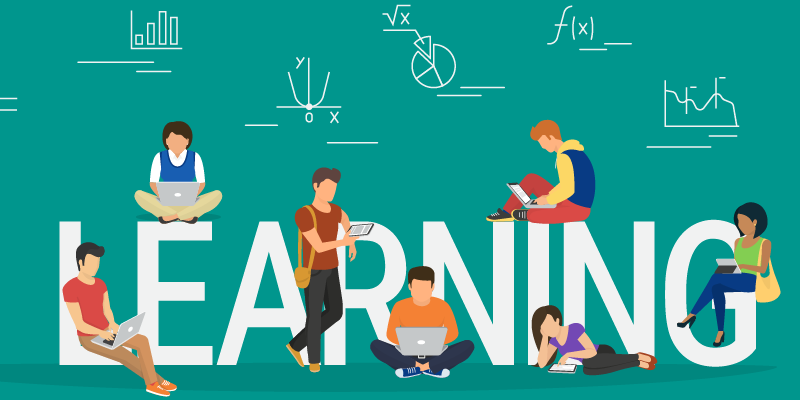
About this course
Audience profile
This course is intended for IT professionals who are responsible for designing, implementing, managing, and maintaining a virtualization infrastructure or are interested in learning about current Microsoft Virtualization technologies. The secondary audience for this course includes IT decision makers who will determine which virtualization product to implement in their data centers.
Course Outline
Module 1: Evaluating the Environment for VirtualizationThis module provides an overview of Microsoft virtualization technologies and the various components of System Center 2012 R2. The module also explains how to evaluate the current environment for virtualization and extend virtualization to the cloud.Lessons
- Overview of Microsoft Virtualization
- Overview of System Center 2012 R2 Components
- Evaluating Current Environment for Virtualization
- Extending Virtualization to the Cloud Environment
Lab : Evaluating the Environment for Virtualization
- Describe the various virtualization technologies and the scenarios where you would apply each technology.
- Describe the different System Center 2012 R2 components and explain how they can be used to manage both traditional and modern infrastructure solutions.
- Evaluate an organization’s virtualization requirements and plan for server virtualization.
- Explain the concept of a public cloud and how to extend virtualization to the cloud.
Module 2: Installing and Configuring the Hyper-V RoleThis module describes how to install and manage the Hyper-V role. The module also explains how to configure Hyper-V settings, storage, and networking.Lessons
- Installing the Hyper-V Role
- Managing Hyper-V
- Configuring Hyper-V Settings
- Hyper-V Host Storage and Networking
Lab : Installing and Configuring the Hyper-V Role
- Install the Hyper-V role.
- Manage Hyper-V.
- Configure Hyper-V settings.
- Describe Hyper-V host storage and networking.
Module 3: Creating and Managing Virtual Hard Disks, Virtual Machines, and CheckpointsThis module explains how to create and configure virtual hard disks and virtual machines. The module then describes how to install, import, monitor, and manage virtual machines.Lessons
- Creating and Configuring Virtual Hard Disks
- Creating and Configuring Virtual Machines
- Installing and Importing Virtual Machines
- Managing Virtual Machine Checkpoints
- Monitoring Hyper-V
- Designing Virtual Machines for Server Roles and Services
Lab : Creating and Managing Virtual Hard Disks and Virtual MachinesLab : Creating and Managing Checkpoints and Monitoring Hyper-V
- Create and configure virtual hard disks.
- Create and configure virtual machines.
- Install and import virtual machines.
- Manage virtual machine checkpoints.
- Monitor Hyper-V.
- Design and manage virtual machines for server roles and services.
Module 4: Creating and Configuring Virtual Machine NetworksThis module explains how to create and use Hyper-V virtual switches and Hyper-V networking features. The module also describes how to configure and implement Hyper-V network virtualization.Lessons
- Creating and Using Hyper-V Virtual Switches
- Advanced Hyper-V Networking Features
- Configuring and Using Hyper-V Network Virtualization
Lab : Creating and Using Hyper-V Virtual SwitchesLab : Creating and Using Advanced Virtual Switch FeaturesLab : Configuring and Testing Hyper-V Network Virtualization
- Create and use Windows Server 2012 R2 Hyper-V virtual switches.
- Describe advanced Hyper-V networking features.
- Configure and use Hyper-V network virtualization.
Module 5: Virtual Machine Movement and Hyper-V ReplicaThis module describes how to provide high availability and redundancy for virtualization. The module also explains how to implement virtual machine movement and Hyper-V Replica.Lessons
- Providing High Availability and Redundancy for Virtualization
- Implementing Virtual Machine Movement
- Implementing and Managing Hyper-V Replica
Lab : Moving Virtual Machine and Configuring Constrained DelegationLab : Configuring and Using Hyper-V Replica
- Explain the importance of providing high availability and redundancy for virtualization.
- Implement virtual machine movement.
- Implement and manage the Windows Server 2012 Hyper-V feature, Hyper-V Replica.
Module 6: Implementing Failover Clustering with Hyper-VThis module provides an overview of failover clustering. The module also describes how configure shared storage, and how to implement failover clustering with Hyper-V.Lessons
- Overview of Failover Clustering
- Configuring and Using Shared Storage
- Implementing and Managing Failover Clustering with Hyper-V
Lab : Implementing Failover Clustering with Hyper-V
- Describe failover clustering.
- Configure and use shared storage.
- Implement and manage failover clustering with Hyper-V.
Module 7: Installing and Configuring System Center 2012 R2 Virtual Machine ManagerThis module describes how to integrate System Center and server virtualization. The module also describes how to install System Center 2012 R2 Virtual Machine Manager, add hosts, and manage host groups.Lessons
- Integrating System Center and Server Virtualization
- Overview of VMM
- Installing VMM
- Adding Hosts and Managing Host Groups
Lab : Installing and Configuring System Center 2012 R2 Virtual Machine Manager
- Explain how to use different System Center 2012 components for managing a virtual environment.
- Describe the key features of VMM.
- Explain how to install VMM.
- Add virtualization hosts to VMM, and manage virtualization hosts and host groups.
Module 8: Managing the Networking and Storage Infrastructure in System Center 2012 R2 Virtual Machine ManagerThis module describes how to manage networking infrastructure, storage infrastructure, and infrastructure updates.Lessons
- Managing Networking Infrastructure
- Managing Storage Infrastructure
- Managing Infrastructure Updates
Lab : Network Infrastructure ManagementLab : Managing Infrastructure StorageLab : Infrastructure Updates Management
- Manage the networking infrastructure in VMM.
- Manage the storage infrastructure in VMM.
- Manage infrastructure updates by creating update baselines, and by scanning and remediating non-compliant servers.
Module 9: Creating and Managing Virtual Machines by Using Microsoft System Center 2012 R2 Virtual Machine ManagerThis module explains how to create, clone, and convert virtual machines. The module also provides an overview of virtual machine updating.Lessons
- Virtual Machine Management Tasks in VMM
- Creating, Cloning, and Converting Virtual Machines
- Overview of Virtual Machine Updating
Lab : Creating and Managing Virtual Machines by Using System Center 2012 R2 Virtual Machine Manager
- Explain virtual machine management tasks in VMM.
- Explain how to create, clone, and convert virtual machines.
- Describe methods and tools for updating virtual machines.
Module 10: Configuring and Managing the Microsoft System Center 2012 R2 Virtual Machine Manager Library and Library ObjectsThis module provides an overview of the Virtual Machine Library. The module also describes how to work with profiles and templates.Lessons
- Overview of the Virtual Machine Manager Library
- Working With Profiles and Templates
Lab : Configuring and Managing the Microsoft System Center 2012 R2 Virtual Machine Manager Library and Library Objects
- Describe the Virtual Machine Manager library and library resources.
- Manage hardware profiles and virtual machine templates.
Module 11: Managing Clouds in Microsoft System Center 2012 R2 Virtual Machine ManagerThis module provides an introduction to clouds and describes how to create and manage a cloud. The module also describes how to work with user roles in VMM.Lessons
- Introduction to Clouds
- Creating and Managing a Cloud
- Working With User Roles in Virtual Machine Manager
Lab : Managing Clouds in Microsoft System Center 2012 R2 Virtual Machine Manager
- Explain the concept of a cloud, and describe how you can use Microsoft System Center 2012 R2 Virtual Machine Manager (VMM) for creating a cloud.
- Create and manage cloud services.
- Create and use user roles in VMM.
Module 12: Managing Services in Microsoft System Center 2012 R2 Virtual Machine Manager and App ControllerThis module provides an overview of services in System Center 2012 R2 VMM. The module also describes how to create and manage services in VMM and how to use System Center 2012 R2 App Controller.Lessons
- Understanding Services in VMM
- Creating and Managing Services in VMM
- Using App Controller
Lab : Managing Services in System Center 2012 R2 VMM and App Controller
- Explain the purpose and functionality of a service.
- Create and manage services in VMM.
- Describe how to use App Controller.
Module 13: Protecting and Monitoring Virtualization InfrastructureThis module provides an overview of backup and restore options for virtual machines. The module describes how to use DPM and System Center Operations Manager for protection, monitoring, and reporting.Lessons
- Overview of Backup and Restore Options for Virtual Machines
- Protecting Virtualization Infrastructure by Using DPM
- Using Operations Manager for Monitoring and Reporting
- Integrating VMM with Operations Manager
Lab : Monitoring and Reporting Virtualization Infrastructure
- Describe the backup and restore options that are available for virtual machines.
- Plan a protection strategy for the virtualization infrastructure by using DPM.
- Describe how to use Operations Manager for monitoring and reporting.
- Integrate System Center 2012 R2 Virtual Machine Manager (VMM) and Operations Manager.
Additional Reading
-
Course 20410B – Installing and Configuring Windows Server® 2012
- Course 20411B – Administering Windows Server® 2012
Course Features
- Lectures 0
- Quizzes 0
- Duration 40 hours
- Skill level All levels
- Language English
- Students 0
- Assessments Yes





