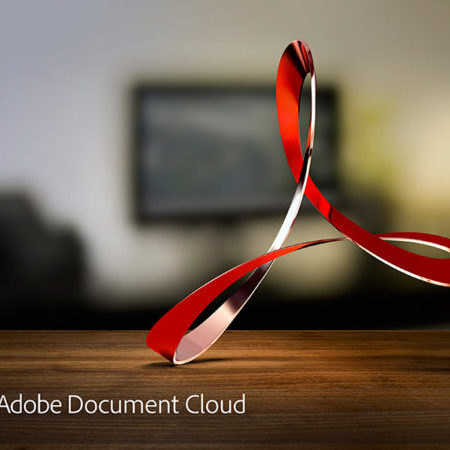3D Max

Overview
In this course, you’ll receive a thorough introduction to Autodesk 3ds Max that will help new users make the most of this sophisticated application and will broaden the horizons of existing, self-taught users. The practices in this course are geared toward real-world tasks you will encounter.
You will learn to use Autodesk 3ds Max to create photo-realistic renderings and animations. You’ll examine the interface and workflow and learn to configure a project. You’ll learn to work with lighting and perform rendering and animation, and you will learn to work with geometry imported from other applications.
Learning Modalities
– Instructor-led Classroom Training
– Online Training
– Corporate Training
– Onsite Training
– One-on-One Training
Course Outline
- Learning the Max Interface
- Viewport configuration
- Customizing the quads, shortcuts, and menus
- Navigation shortcuts
- Working with objects
- . Creating and editing primitives
- Object properties and layers
- Using the transforms move, rotate, scale
- Cloning and Arrays
- Grouping and Linking
- Using the modifier Stack
- Modeling
- . Working with Sub-objects
- Working with 2D shapes and modifiers
- Polygonal modeling
- Compound objects
- Materials and Maps
- . Material Editor
- Building basic materials
- Multi-layer materials
- Adding maps
- Unwrapping
- Using Photoshop to process maps
- Cameras and Lighting
- . Building cameras
- Using lights and basic techniques
- Using Mental ray lighting
- Daylight system
- Animation
- . Understanding animation and keyframes
- Animation modifiers and wiring
- Constraints and controllers
- Track view
- Dynamic Animation
- . Using particles
- Space warps
- Nvidia PhysX
- Rendering
- . Rendering setup and output
- Mental Ray
- Network rendering
Course Features
- Lectures 0
- Quizzes 0
- Duration 80 hours
- Skill level All levels
- Language English
- Students 0
- Assessments Yes